Internet Banking Update
Home > About > News & Events > Internet Banking Update
Internet Banking Update
Internet Banking Update
If you are having trouble viewing internet banking on a mobile device make sure you have downloaded our new app from your store. Refrain from accessing internet banking via a browser on a mobile device since that is not supported. If you are on a desktop change the view/zoom option in your browser to 100% or lower.
Contact your branch with any technical difficulties. Your user name is your account number and use your existing password on the initial log-in. Update your phone number with your branch for the best access.
The GenFed app, mobile banking, and online banking have been updated. eStatements and remote deposits (DeposZip) are integrated into the GenFed mobile app and our BillPay product has a new look too! And be sure to look for our app on the Apple watch!
Please download our new app from the app store and visit https://www.genfed.com/ to log in to the enhanced online banking site. The old app is no longer functioning.
After the update, if you have not logged into electronic banking for six months you will be prompted to re-enroll. For current users the ID will be the current member number and the password is your current password.
You will only need to enroll either on mobile or PC, not both. Once you have enrolled you will be able to login on mobile or desktop using the credentials you established.
Please be sure you have a current phone number on file with GenFed so that you can seamlessly log into the new system that day. You may need to authenticate your login by either a text or voice call to a valid phone number. Please also be sure you know your full Social Security Number, account number, zip code and birthdate for the first login on the new system.
IMPORTANT: your old online banking account alerts, automatic transfers, and personalized settings may not automatically move over to the new platform. Please check all settings to be sure they are set up correctly.
« Return to "Announcements"

