Remote Loan Payments
Make a GenFed Loan Payment from another financial institution through online banking - these instructions may be useful in setting up transfers from other banks for your loan payments. Use these instructions as well to transfer funds from other financial institutions into and out of GenFed. Watch our video below for full instructions.
Or, make a loan payment in person at any GenFed branch or one of our over 5,000 branches nationwide with our shared branching program!