New and Improved Mastercard Account Access
We're excited to bring you a new experience for accessing your Mastercard account at genfed.com or through the GenFed mobile app! Starting October 12 enjoy a new responsive website for your Mastercard information on any device - desktop, tablet or mobile with this updated GenFed Mastercard account access. The updated site includes:
- A new look and simplified experience where both versions mirror one another
- Improved navigation and better viewing from your mobile or tablet devices
The new site uses one-time passcodes sent to the current email address on file for multi-factor authentication and security purposes. Each user must use a unique email address that is on file with GenFed. You may have to re-register with new credentials after the launch.
Take Action
IF GENFED DOES NOT HAVE YOUR CORRECT EMAIL ADDRESS IN OUR SYSTEM, YOU MAY NOT BE ABLE TO LOG IN.
Make sure your most current email address on file is correct and if you are using the same email for more than one card, you will need to change that to different email addresses. Without a correct email address you won't be able to verify yourself during registration or make profile changes. To do this you can access your Mastercard online account either through genfed.com or the GenFed mobile app. Once you are logged in select 'My profile' from the menu on the left and update your email address and phone. You can also update your email address through the cards app hamburger menu. Select the 'edit' icon to the right of your user ID and again select the 'edit' icon to the right of your user ID. Be sure your email address and phone number are up to date and select 'save'.
Access the new site by logging into GenFed's online or mobile banking (app) and selecting 'credit cards' from the menu on the left. Or, log in directly from a desktop.
Download the GenFed Mobile App
Download the GenFed Mobile Cards App
Logging into the new site starting October 12
- If you have only used the cards app on a mobile device in the past, use your cards app credentials for all access to credit card information.
- If you have used the mobile cards app and either genfed.com or the GenFed mobile app to access your credit card information in the past, use your cards app credentials for all access to credit card information.
- If you have not used the mobile cards app to access your Mastercard information, continue to use your current credit card login credentials for all access.
If you've used a biometric login to save your credentials and need to retrieve them, simpley use the 'Forgot Username and Forgot Password' features.
IMPORTANT!
The new responsive website will be available on Wednesday, October 12. You may experience some down time that day while we complete this transition.
If you have any trouble updating your email address on file, please contact your local branch. Please remember, if you have more than one Mastercard you need different email addresses for each one.