Access & Services
With GenFed, you’ve always got access to your accounts right at your fingertips! We know you lead a busy life and that you might not always have time to stop by a branch, so we offer free services that make it easy for you to get your banking done on the go.
Online & Mobile Banking
| Benefit | Online Banking | Mobile App |
|---|---|---|
| Check balances and conduct routine transactions | X | X |
| Review account statements | X | X |
| Set up new bill payments | X | X |
| Pay bills | X | X |
| Person to person payments | X | X |
| Remote check deposit | X | X |
| Open accounts | X | X |
| Apply for loans | X | X |
See our tips for online and mobile safety
Download the GenFed Mobile App
Download the GenFed Mobile Cards App
Shared Branching
GenFed's participation in the CO-OP Shared Branch network means convenience when, where and how you want it. As our member, you can visit any of the more than 5,000 locations where you see the CO-OP Shared Branch logo, and conduct transactions just like you were at your home branch.
Mobile Wallet
Use your Mobile Wallet to pay in stores without swiping your cards and in apps without entering payment and contact information. This service is available with both the GenFed debit or credit card. Payment information is protected, so when adding a card with Mobile Wallet, the actual credit and debit card numbers are not stored on the device, nor on servers, and cashiers never see your name, card numbers or security code. Mobile Wallet is easy to set up and you will continue to receive all of the rewards and benefits offered with your GenFed credit and debit cards.
Debit & Credit Card Alerts
Transaction alerts, via email or text, can be set for transactions over a set dollar amount, international transactions, declined transactions, card not present transactions, transactions over specific amounts notices and on-line activity. You can sign up for alerts on your Mastercard credit card once logged into online banking, or download the ‘GenFed Cards’ mobile app. You can sign up debit card alerts as well. Use the GenFed Cards app to lock and unlock both your credit and debit cards.
Direct Deposit & Payroll Deduction
With Direct Deposit and Payroll Deduction, you can have some or all of your paycheck sent automatically to your GenFed accounts.
You’ll need to talk with your employer to set up Payroll Deduction or Direct Deposit. Here’s some information you will need to provide them. Or, fill in and provide this direct deposit enrollment form to your employer if one is being requested. Once established you can set up re-occurring payments or deposits to any one or more of your sub-accounts through online banking.
- Financial institution name: GenFed Financial
- Routing number: 241273269
- Your account number
- Our contact information
Social Security and SSI check recipients can call the Go Direct helpline at 800.333.1795, or sign up online at www.godirect.org.
Automatic Payments
Automatic payments are often used for utilities or other re-occurring payments, are taken directly out of your GenFed account, and are usually set up through the utility company. You will need GenFed’s Routing and Transit number (2412-7326-9) and your account number when you set up a re-occurring automatic payment.
Remote Loan Payments
Make a GenFed Laon Payment from another financial institution through online banking - these instructions may be useful in setting up transfers from other banks for your loan payments. Use these instructions as well to transfer funds from other financial institutions into and out of GenFed.
Person to Person Payments
A person to person transfer (P2P) allows you to send money to almost anyone, anywhere using only their email address or a mobile number. So whether you need to pay your friend back for concert tickets or your sister for mom's birthday present, you can use P2P without having to write a check or go to an ATM.
GenFed now offers Zelle! See full details here. Additionally, any P2P payment platform can be used in conjunction with your GenFed account. Some P2P platform examples include Venmo, PayPal, CashApp, Google Pay, Apple Pay, and Social media transfers.