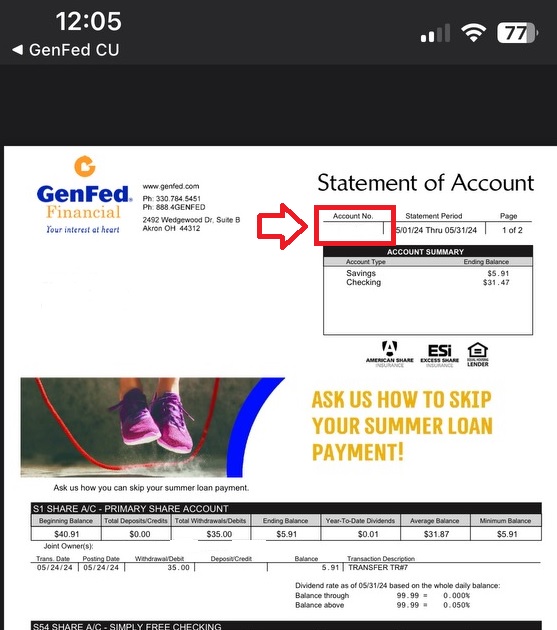Update Personal Info
Home > Update Personal Info
Soon you may not be able to log into online banking unless...
- Your email and phone number are up-to-date with GenFed
- You know your member/account number
- You know your social security number
Please verify and update your information ASAP in online banking. Also, make a personal note of your member/account number where you will be able to easily retrieve it and have it noted somewhere other than online banking or eStatements for your first log-in to the new online banking on November 5.
It's easy, here's how!
When logged into mobile/online banking
1. Select the person icon.
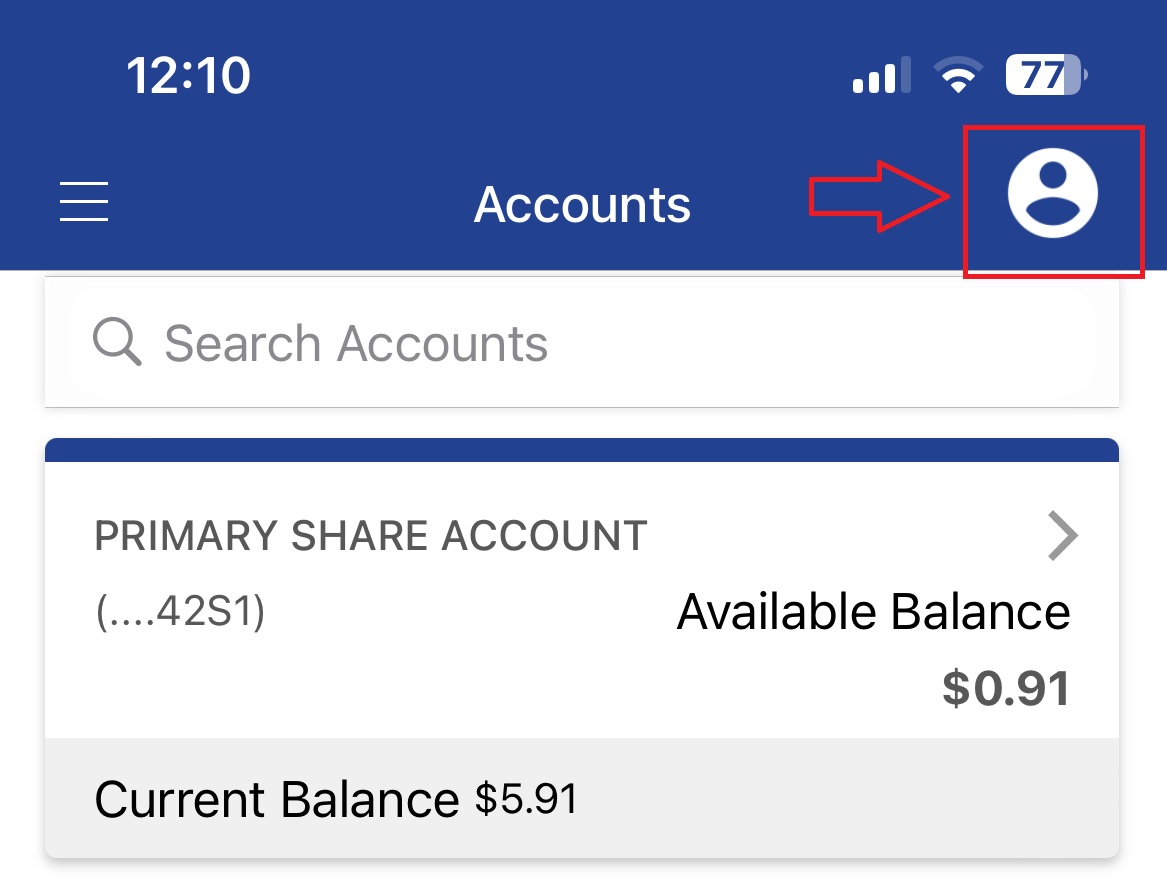
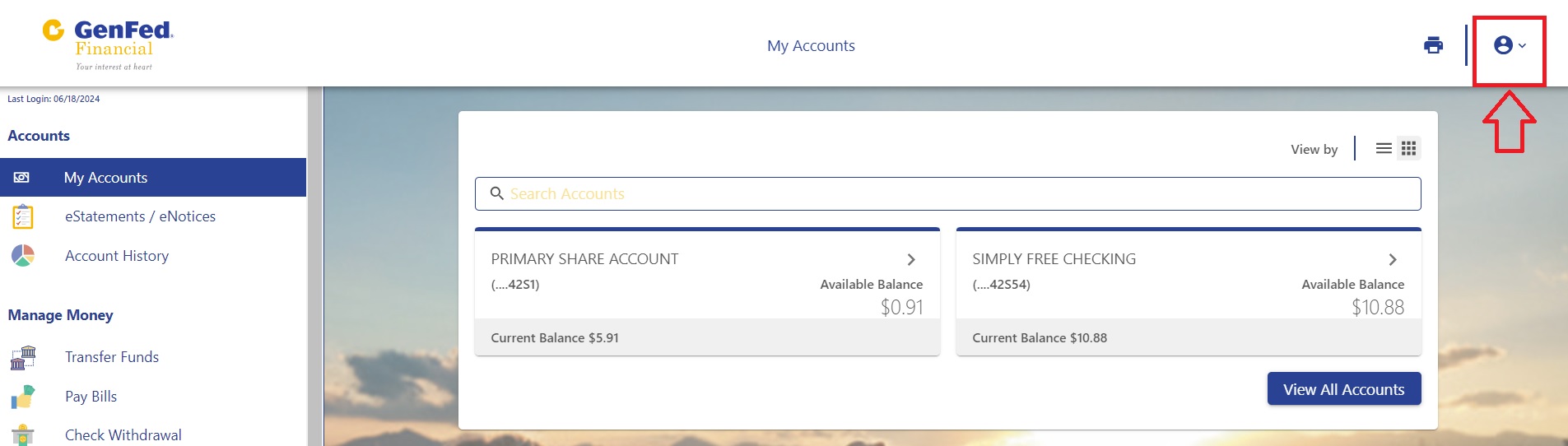
2. Next, select 'Profile'
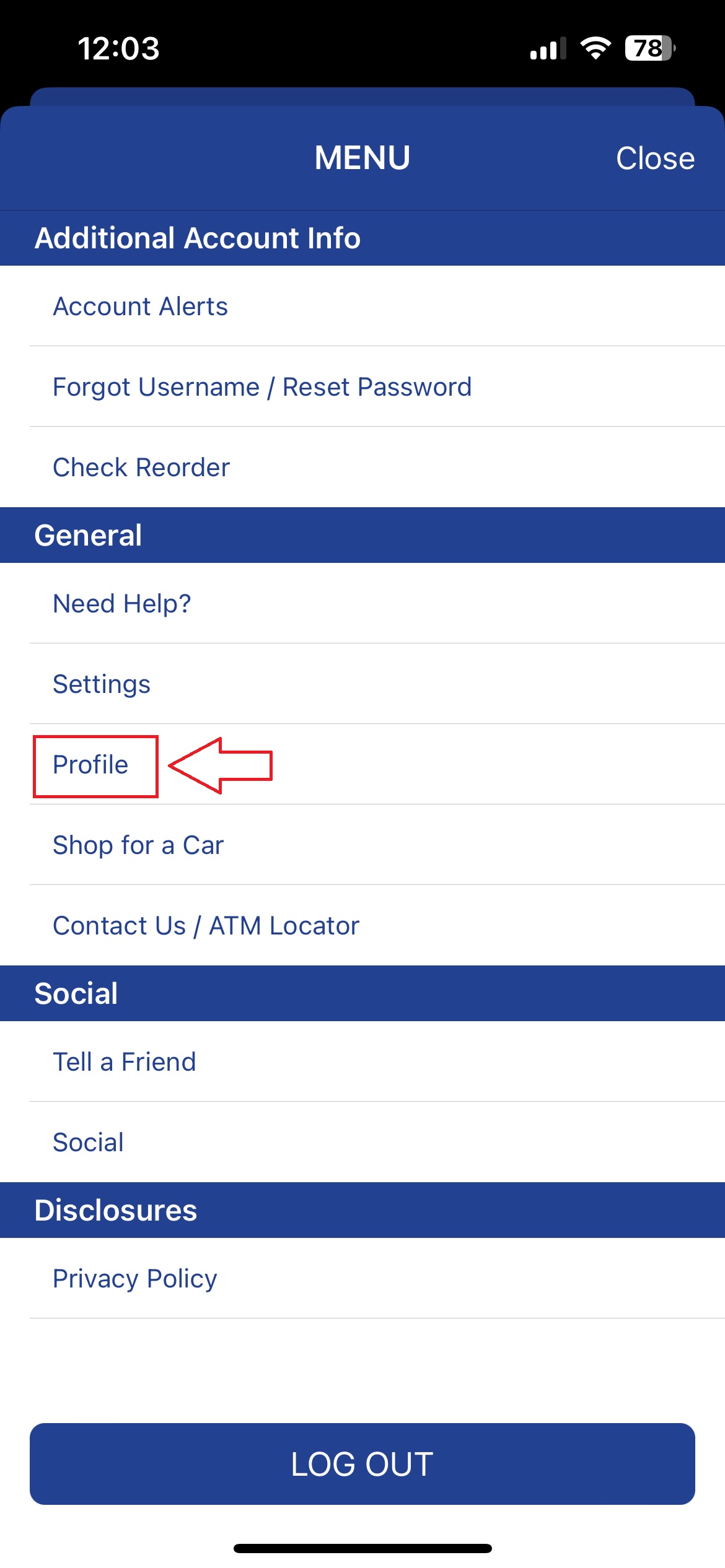
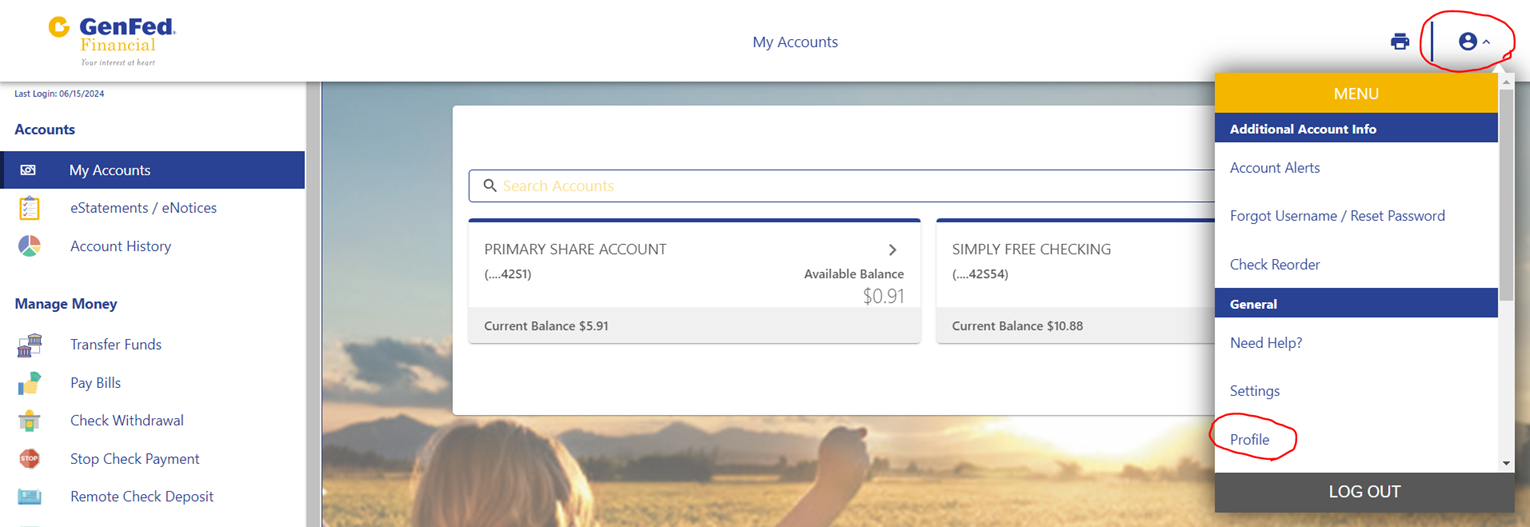
3. Fill in or update the information making sure the mobile and email address are correct. You will need to fill in all fields to submit the form. When finished select 'submit'.
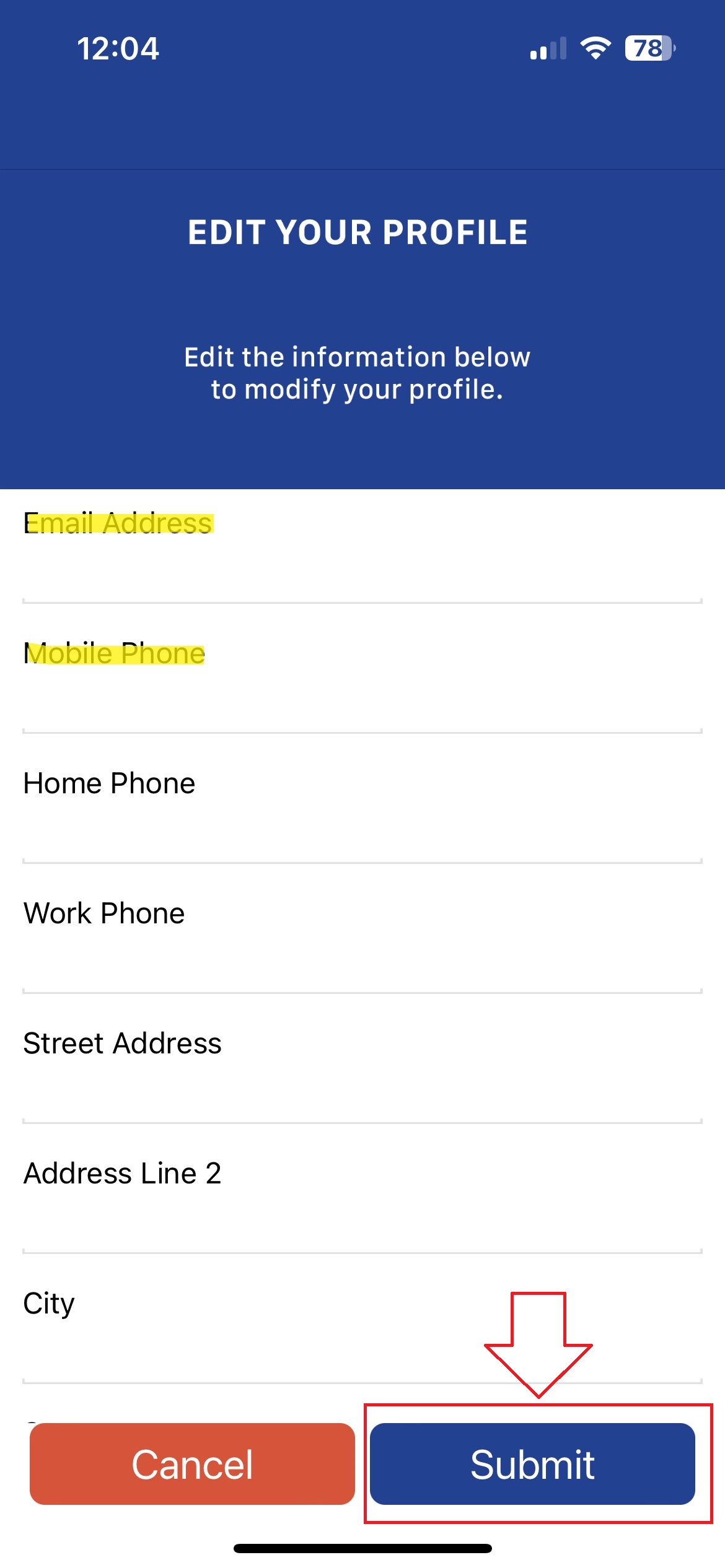
4. If you do not know your account/member number you can now grab it from inside of online banking! Please make a personal note of the number somewhere that you will be able to easily retrieve it without logging into online banking or eStatements. Select your 'Primary Share Account', view 'details', and note your account/member number from this informational screen. Your account/member number consists of the digits before the dash and does not contain any letters.
See step 5 below for grabbing your account/member number from your statement or eStatement instead.
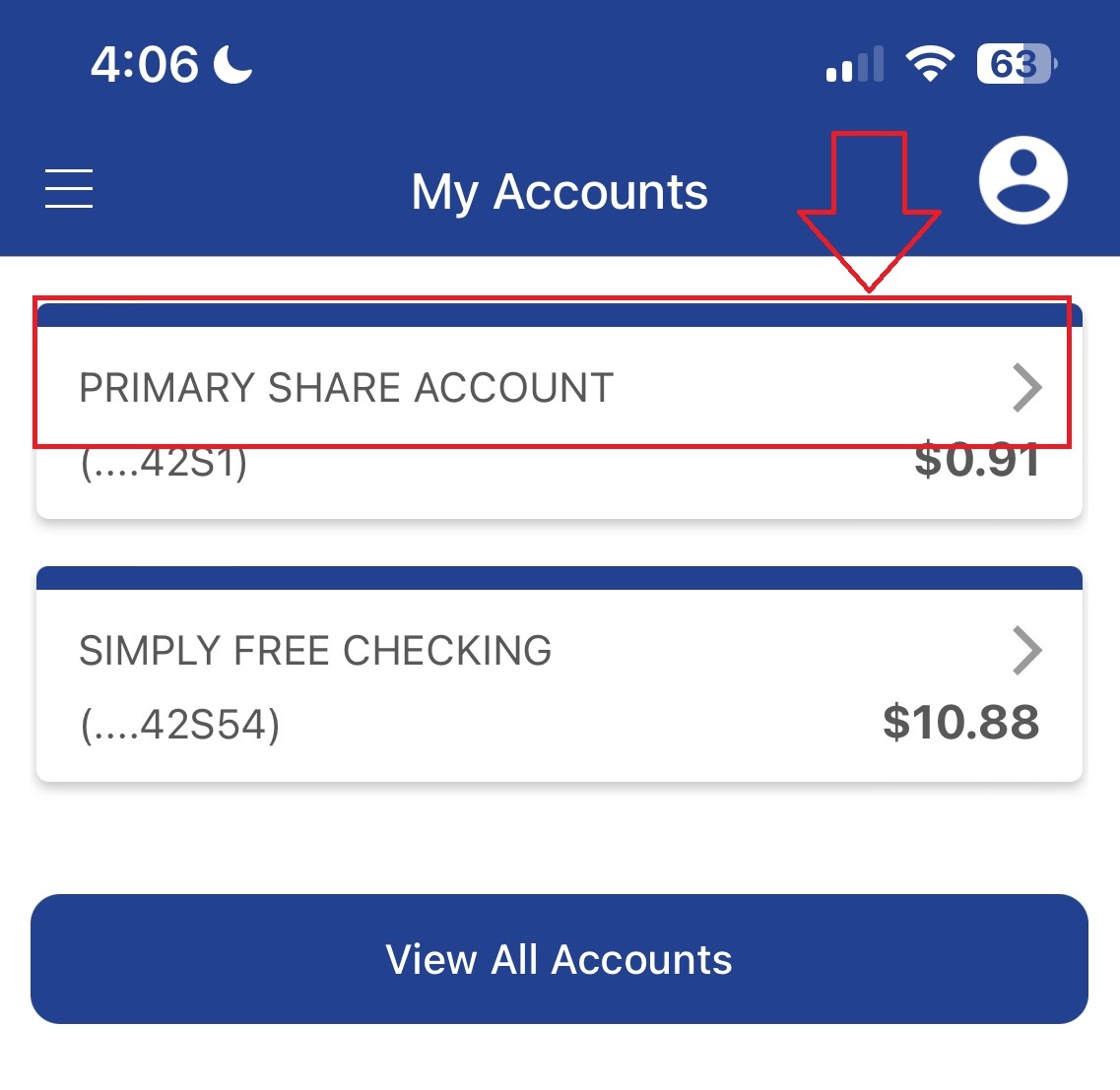
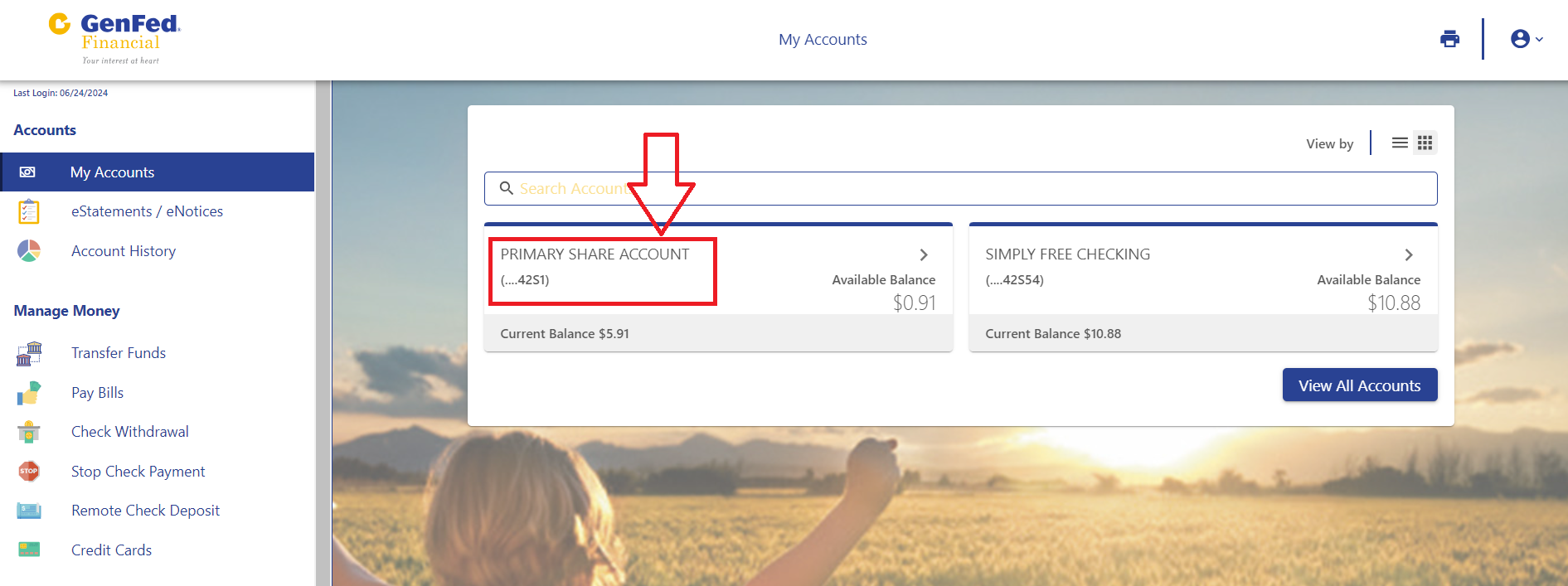
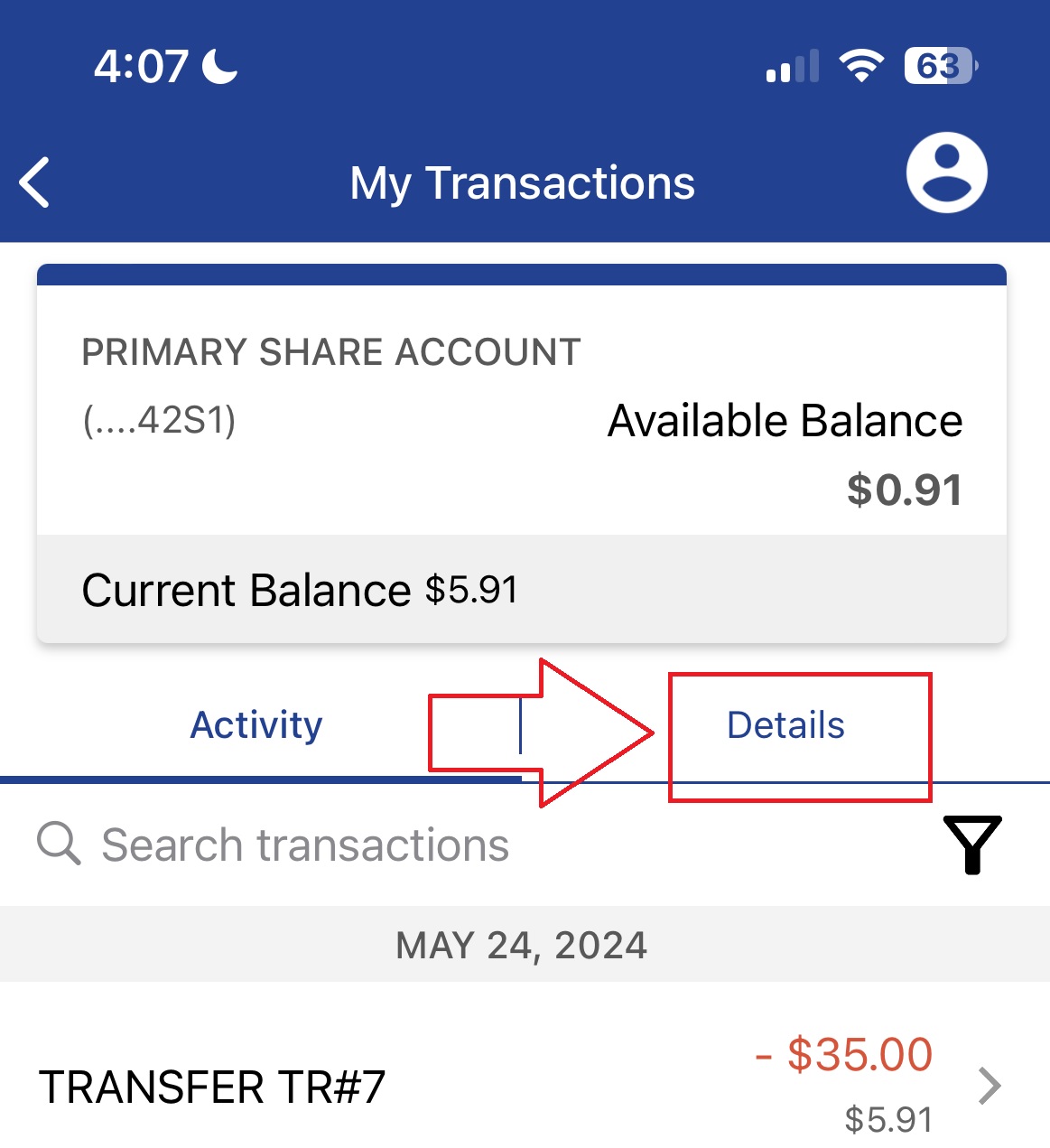
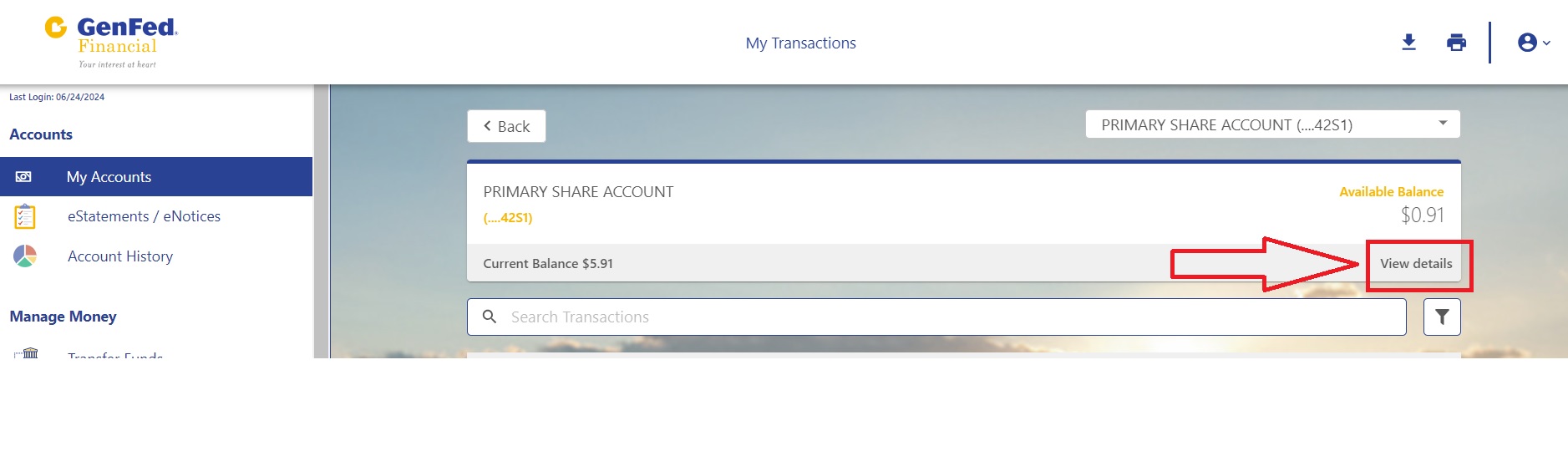
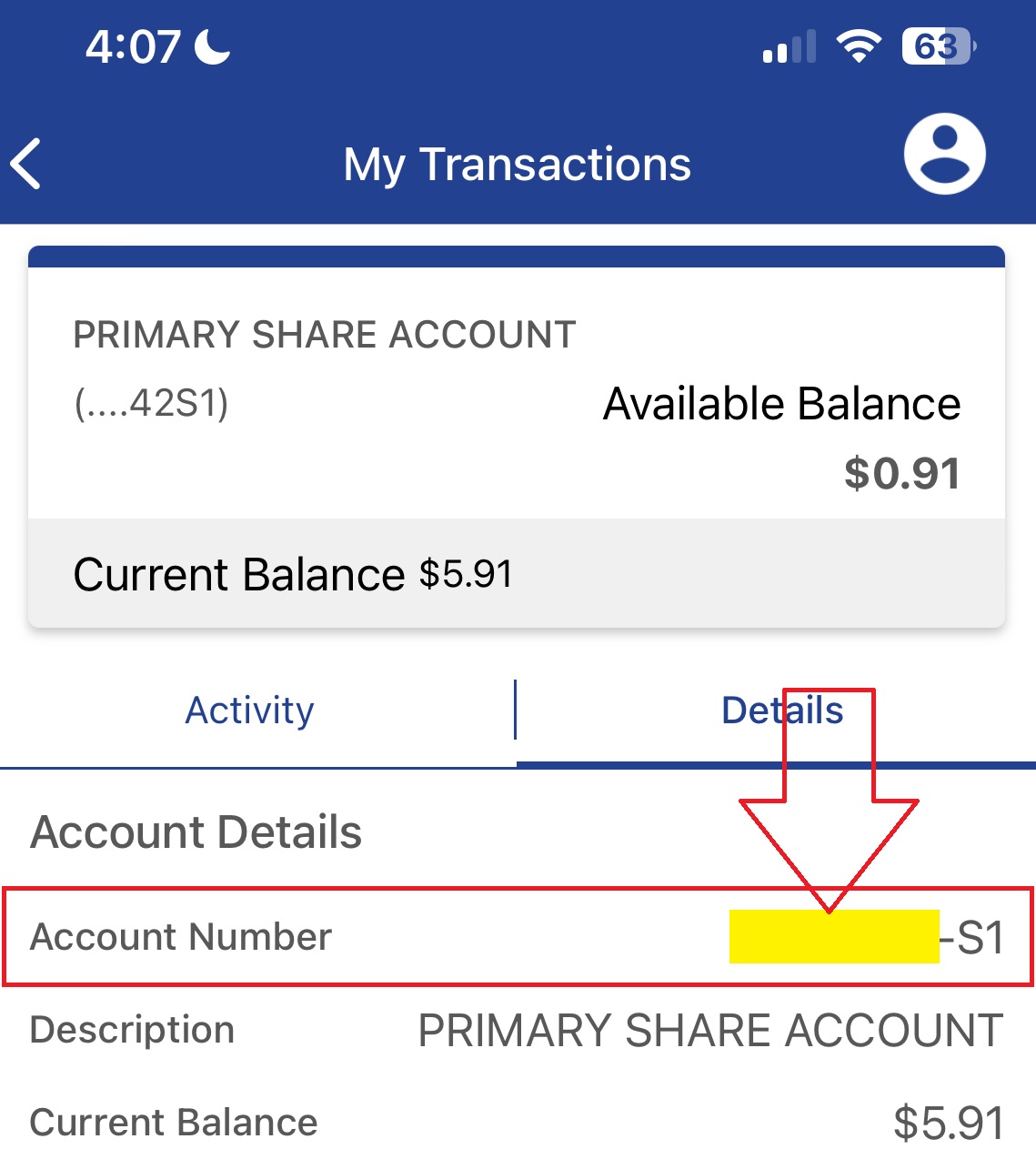
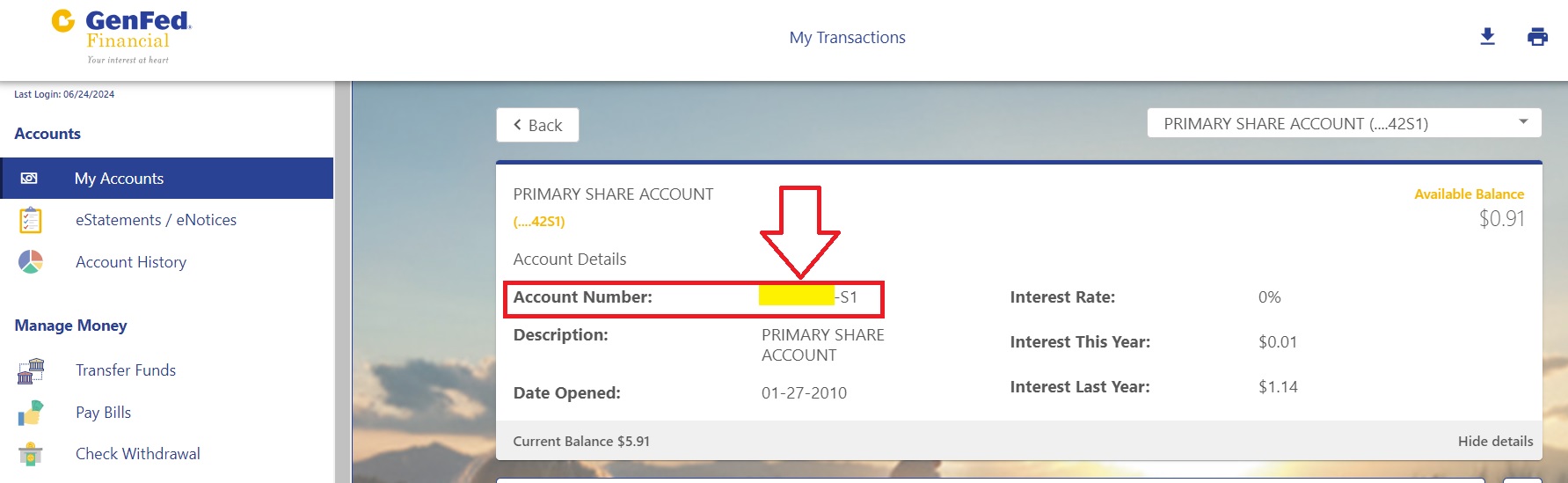
5. Another way to get your member/account number is from a statement that is mailed to you or from your eStatement. From the hamburger/accounts menu choose 'eStatements / eNotices'. If you are not enrolled in eStatements now is the perfect time to save a tree! If you prefer mailed statements skip to step 7 below for information on obtaining your member/account number.
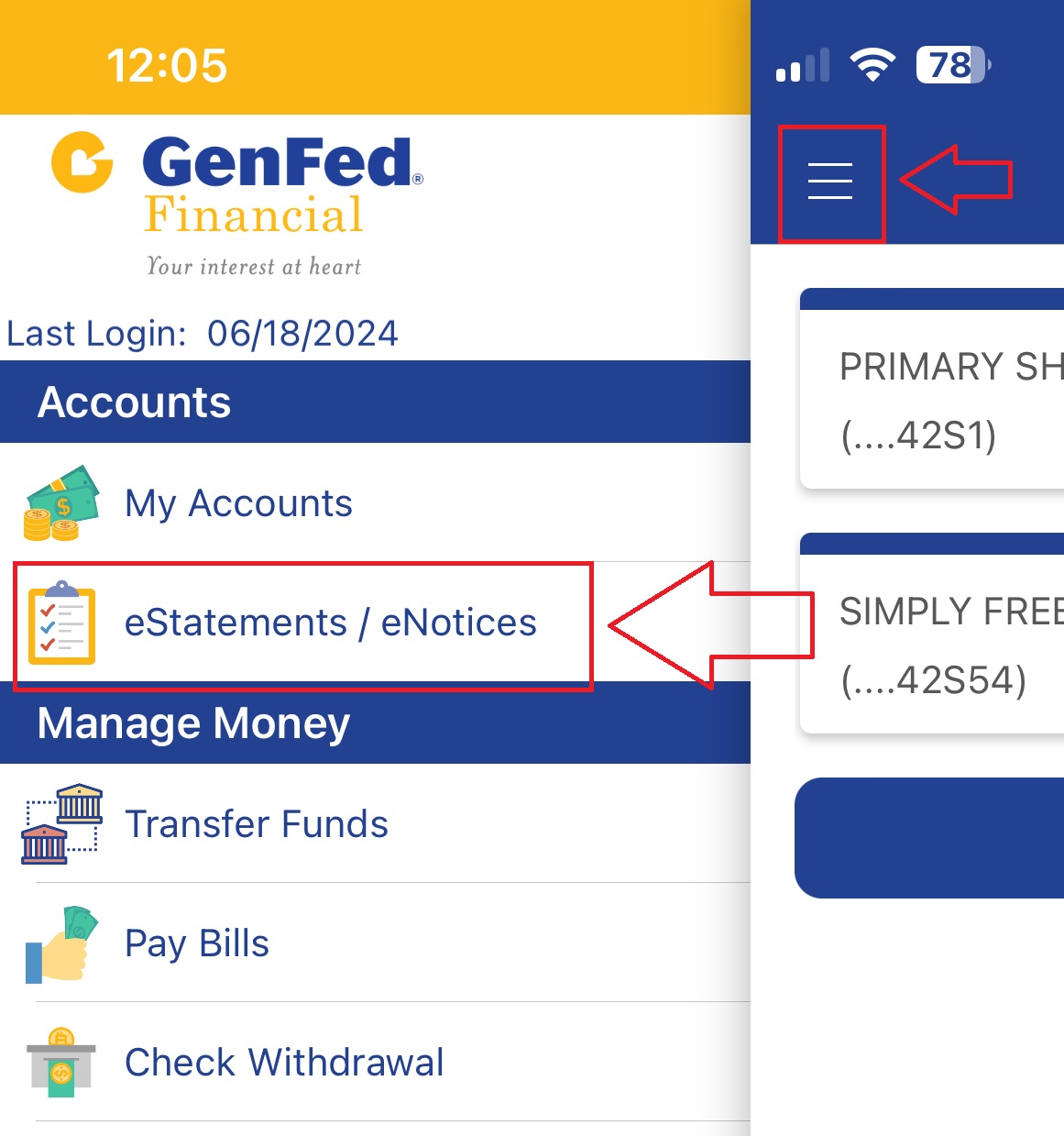
6. Visit the eStatement site and select your most recent statement.
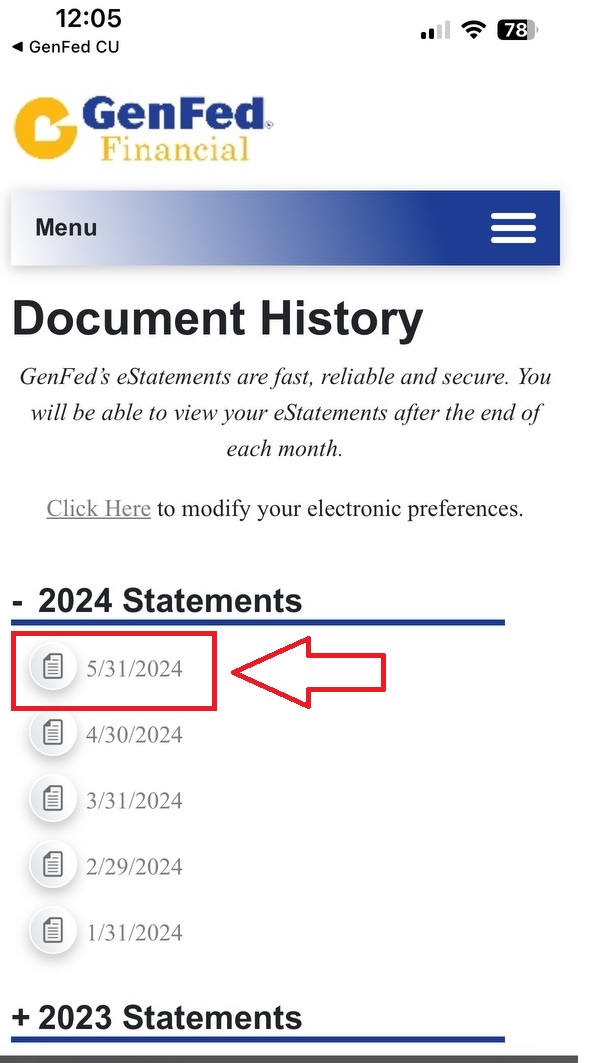
7. Locate your account number on your statement and make a personal note of it where you will be able to easily retrieve it in the near future.